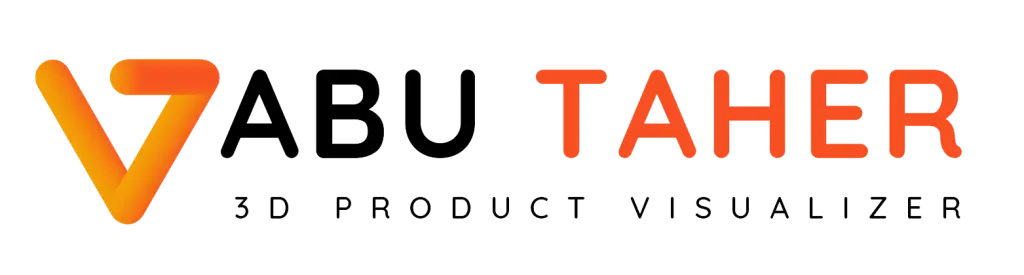Blender vs. 3ds Max: A Comparison of Pros and Cons for 3D Artists
Blender and 3ds Max are two of the most popular 3D software tools in the industry, each with unique features suited to different types of projects and user preferences. While both are powerful and widely used, they have key differences in functionality, cost, and user experience. This article will cover 10 major pros and cons of each to help you decide which software suits your needs best.
Blender: Pros and Cons
Pros of Blender
- Free and Open-Source
Blender is completely free to use, thanks to its open-source model. This makes it accessible for beginners and professionals who want to reduce software costs. - Cross-Platform Compatibility
Blender runs smoothly on Windows, macOS, and Linux, making it a versatile option for users across different operating systems. - Frequent Updates
The Blender community and development team regularly release updates, ensuring users have access to the latest tools and improvements. - Broad Feature Set
Blender offers tools for modeling, texturing, rigging, animation, simulation, rendering, and even compositing, all in one package. - Python Integration
Blender’s support for Python scripting allows users to create custom scripts and automation, boosting productivity and flexibility. - Wide Plugin Support
Blender has a large library of free and paid plugins to extend its capabilities, from complex physics simulations to advanced lighting tools. - Strong Community and Learning Resources
Blender has a dedicated community that actively shares tutorials, tips, and plugins. There are countless free and paid resources to help new users learn the software quickly. - Built-in Rendering Engines
Cycles and Eevee are Blender’s two built-in render engines, each offering unique strengths: Cycles for realism and Eevee for speed in previewing animations. - Versatility in Industries
Blender is increasingly being used in industries like games, architecture, film, and product design, giving users flexibility in career applications. - Customizable UI
Blender’s user interface is highly customizable, allowing users to create workflows that suit their specific project requirements.
Cons of Blender
- Steep Learning Curve
Blender’s interface can be challenging for beginners to learn due to its wide array of tools and options, especially for those new to 3D software. - Less Native Asset Support
Unlike 3ds Max, Blender doesn’t offer a large built-in library of assets or textures, so users may need to rely on third-party sources. - Limited Industry Standard Recognition
Blender is not as widely used in large studios compared to software like 3ds Max, which might affect job opportunities in some industries. - Performance on Large Projects
Handling very high-poly scenes can be demanding in Blender, where performance might suffer compared to 3ds Max in larger projects. - Less Refined Simulation Tools
While Blender has improved its simulation capabilities, tools like smoke, fire, and cloth simulation are still considered less robust than those in 3ds Max. - External Renderer Support
Blender’s compatibility with third-party renderers like V-Ray can be limited compared to 3ds Max, which is built with more robust support. - Minimal Support for CAD
Blender lacks direct CAD integration, which can make it a less optimal choice for product designers working in a CAD-centric environment. - No Official Customer Support
While Blender has a strong community, there is no official customer support, which may impact users seeking immediate assistance with issues. - Limited Professional Documentation
Blender’s documentation, though vast, can sometimes lack depth for advanced features, especially compared to 3ds Max. - Hardware Requirements
Blender can be demanding on hardware, particularly when using Cycles, and may require a high-performance system to handle large projects smoothly.
3ds Max: Pros and Cons
Pros of 3ds Max
- Industry Standard
3ds Max is widely recognized in the architecture, product design, and film industries, making it an asset for professionals seeking to work in studios. - Powerful Modeling Tools
3ds Max’s poly modeling and procedural modeling tools are extremely versatile, making it ideal for complex 3D models. - Excellent Simulation and Dynamics
With powerful plugins for particles, fluids, and cloth, 3ds Max offers refined simulation tools for realistic animations and visual effects. - Integrated Rendering Options
3ds Max supports multiple renderers, including V-Ray, Arnold, and Redshift, giving users flexible and advanced rendering options. - Comprehensive Documentation and Support
Autodesk provides official support and extensive documentation, which is particularly helpful for troubleshooting and professional learning. - Large Asset Library
3ds Max comes with a wide array of built-in assets, materials, and textures, reducing the need for third-party resources. - Plugin Compatibility
3ds Max is compatible with a vast range of plugins, from specialized modeling tools to industry-standard renderers, which can greatly enhance its capabilities. - Precision for CAD and Product Design
3ds Max’s CAD integration is robust, making it a top choice for those in architecture and product design requiring high accuracy. - High-Performance on Complex Scenes
3ds Max handles high-poly counts well and is optimized for large, complex projects, making it ideal for extensive animations or detailed environments. - Advanced Animation Tools
With tools for character animation, rigging, and biped systems, 3ds Max excels in creating complex, realistic character animations.
Cons of 3ds Max
- High Cost
As part of Autodesk’s suite, 3ds Max is subscription-based and can be expensive, especially for freelancers or small studios. - Limited MacOS Support
3ds Max is primarily a Windows-based software and does not natively support macOS, which can limit options for Mac users. - Occasional Crashes and Bugs
3ds Max can be prone to crashes, particularly on heavy projects, which may require frequent saves and backups. - Steep Learning Curve for Beginners
The complexity of 3ds Max’s tools and features can be overwhelming, making it challenging for beginners to master without professional training. - Slow Update Cycle
Autodesk’s updates are less frequent and often focus on minor improvements, which can leave users waiting for new features. - Higher Hardware Requirements
3ds Max demands high-performance hardware, particularly for rendering and simulation, making it less ideal for those with limited resources. - Heavier License Restrictions
Autodesk’s licensing restrictions are strict, which can affect freelancers and small teams who need flexible use. - Less Accessible Learning Resources
While 3ds Max has official documentation, free resources like tutorials are less accessible compared to Blender’s extensive online resources. - Limited Script Support
While 3ds Max does support scripting, it is less flexible than Blender’s Python integration, limiting some custom automation. - Less Adaptable UI
3ds Max’s interface is powerful but less customizable than Blender’s, which can make workflows less tailored to specific user needs.
Conclusion
Both Blender and 3ds Max are powerful tools with specific strengths and weaknesses. Blender is a flexible, free tool, perfect for users who want versatility and have the willingness to explore community resources. On the other hand, 3ds Max is a high-cost, industry-recognized powerhouse with advanced tools for architecture, simulation, and character animation, making it an attractive choice for professionals in specialized fields. Your choice ultimately depends on budget, project requirements, and long-term career goals.